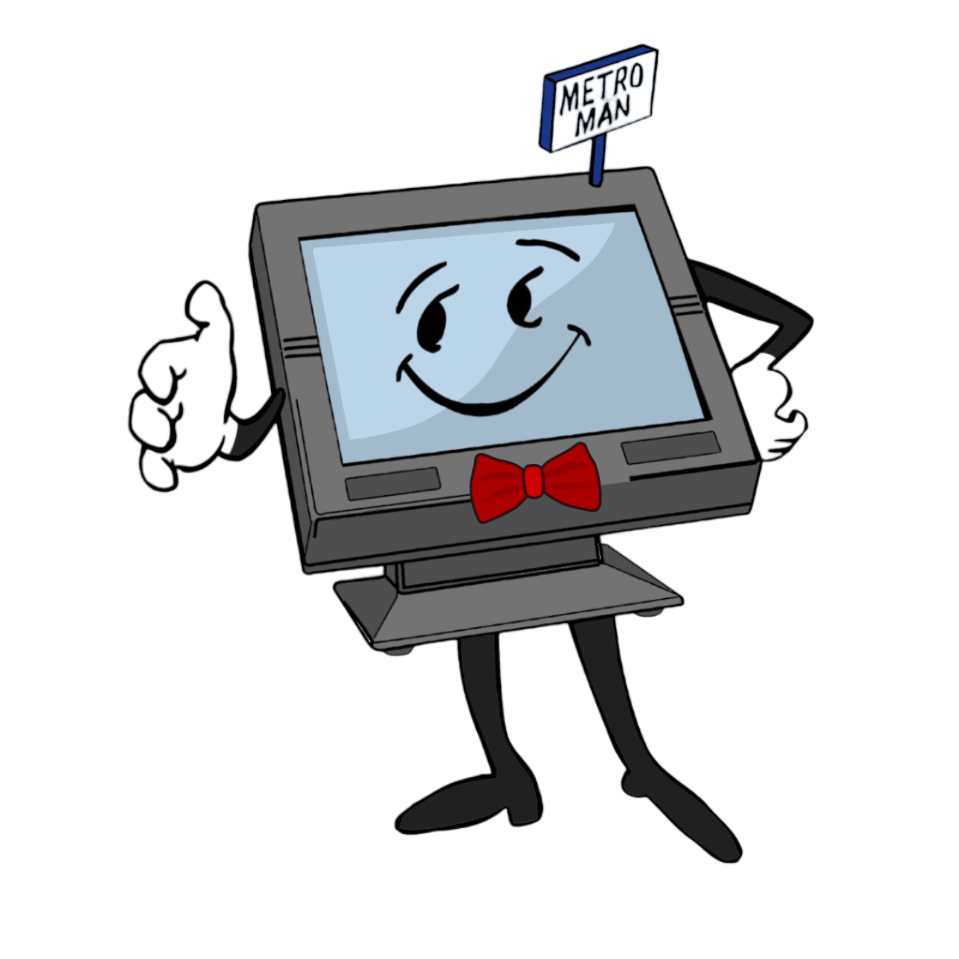TRAINING VIDEOS
Instructions for Setting Up, Operating and Programming Your Point of Sale System
It can be challenging when learning new technology. When you receive your equipment from American Metro, you might feel overwhelmed, seeing something for the first time. Don’t worry, you’ll be up and running in no time. To get you up to speed, we have a number of training videos that cover many of the common questions about your system. How to: set it up, ring sales, add products, run reports and more. We invite you to check out our youtube channel for more videos.
iPad Lightspeed Learning How to Make a Transaction
- How to operate your Lightspeed/iPad Point of Sale System. In this tutorial video you’ll learn the basic functions necessary to make sales and perform your end of the day functions.
iPad Lightspeed Connecting Your Ipad
- Need help with internet communications? Here is the process used to get your iPad communicating with the internet.
How to Set Up Your Hardware
- Learn how to set up American Metro’s iPad based point of sale hardware. Check out our training videos for easy instructions and changing paper.
Cash Register Basic Operations
In the first of our training videos, we cover the basics of making sales on a Sam4s brand cash register. The register used is an ER-285, but the basic operations on most Sam4s registers are identical. Topics covered include:
- Using item buttons
- Ringing in items with a barcode scanner
- Using the PLU button
- Item and sale discounts,
- Tendering a sale with cash, credit card and split tender
- Fixing mistakes with the clear, void and cancel buttons
- And changing paper
Single Cash Register with mBox Setup
Here are the setup instructions for a Sam4s cash register with barcode scanning and integrated credit card processing. The register in use is a model ER-285, but the setup process is the same for other models. We refer to this type of connection as a 1-to-1 setup through the use of a Y-cable.
Multiple Cash Register with mBox Setup
Here are the setup instructions for connecting multiple Sam4s cash registers with barcode scanning to the integrated credit card processing modem. The register in use is a model ER-285, but the setup process is the same for other models. We refer to this type of arrangement as a 2-, 3- or 4-to-1 setup with a multi-port box.
ER-285 Programming
In this installment, we go over the basics of making sales on a Sam4s brand cash register. The register used is an ER-285. Programming covered includes:
- Setting the Date and Time
- Changing the Tax Rate
- Adding/Changing Items
- Setting the Status
- Setting the Price
- Adding a Description
- Changing the Receipt Header
End of Day Reporting
The last of our training videos focuses on running reports on the Sam4s line of cash registers with integrated credit card processing. Macros have been created to allow for one touch reporting and how to use the M-Box technology to deliver all reports the user through a secure web portal.